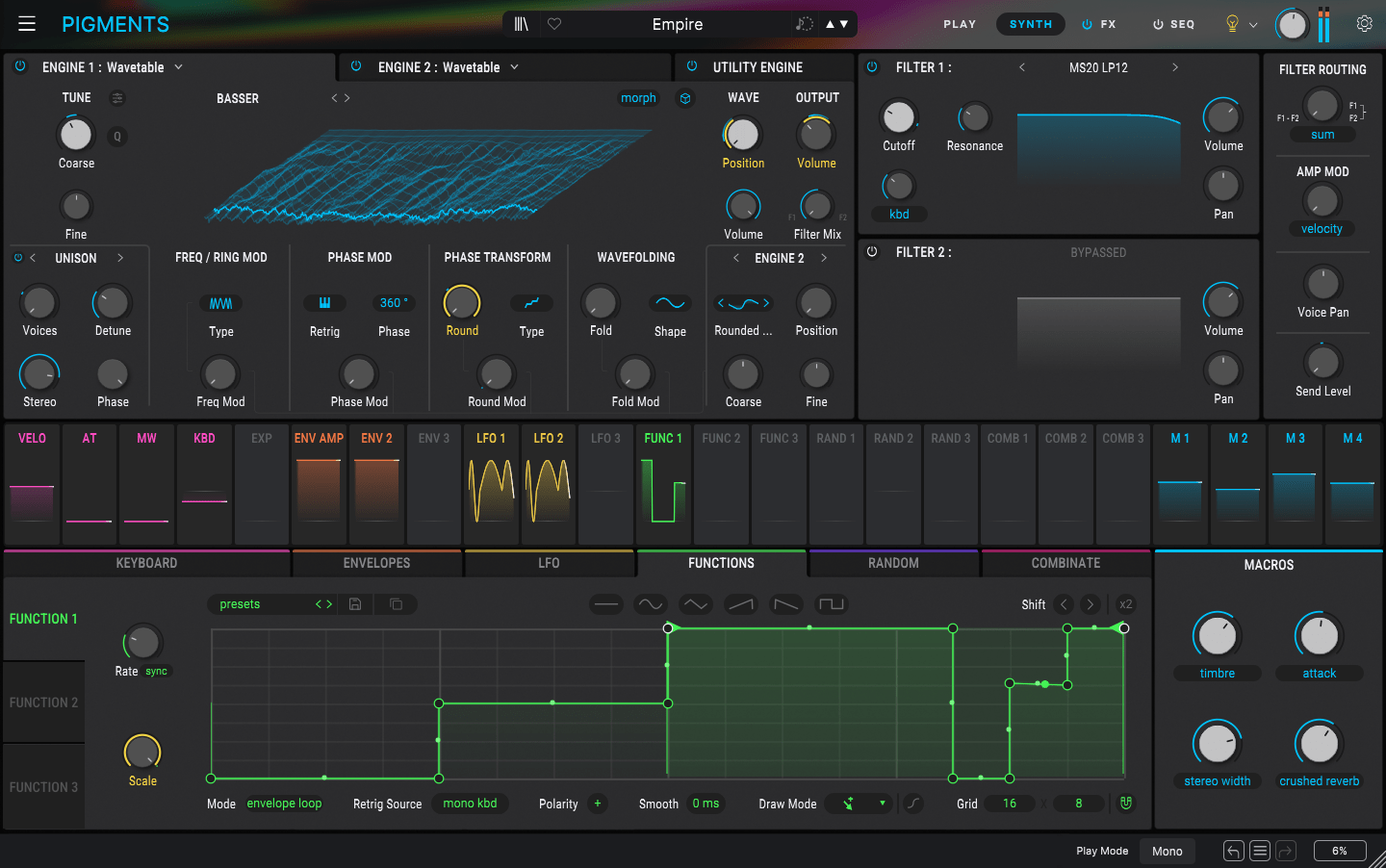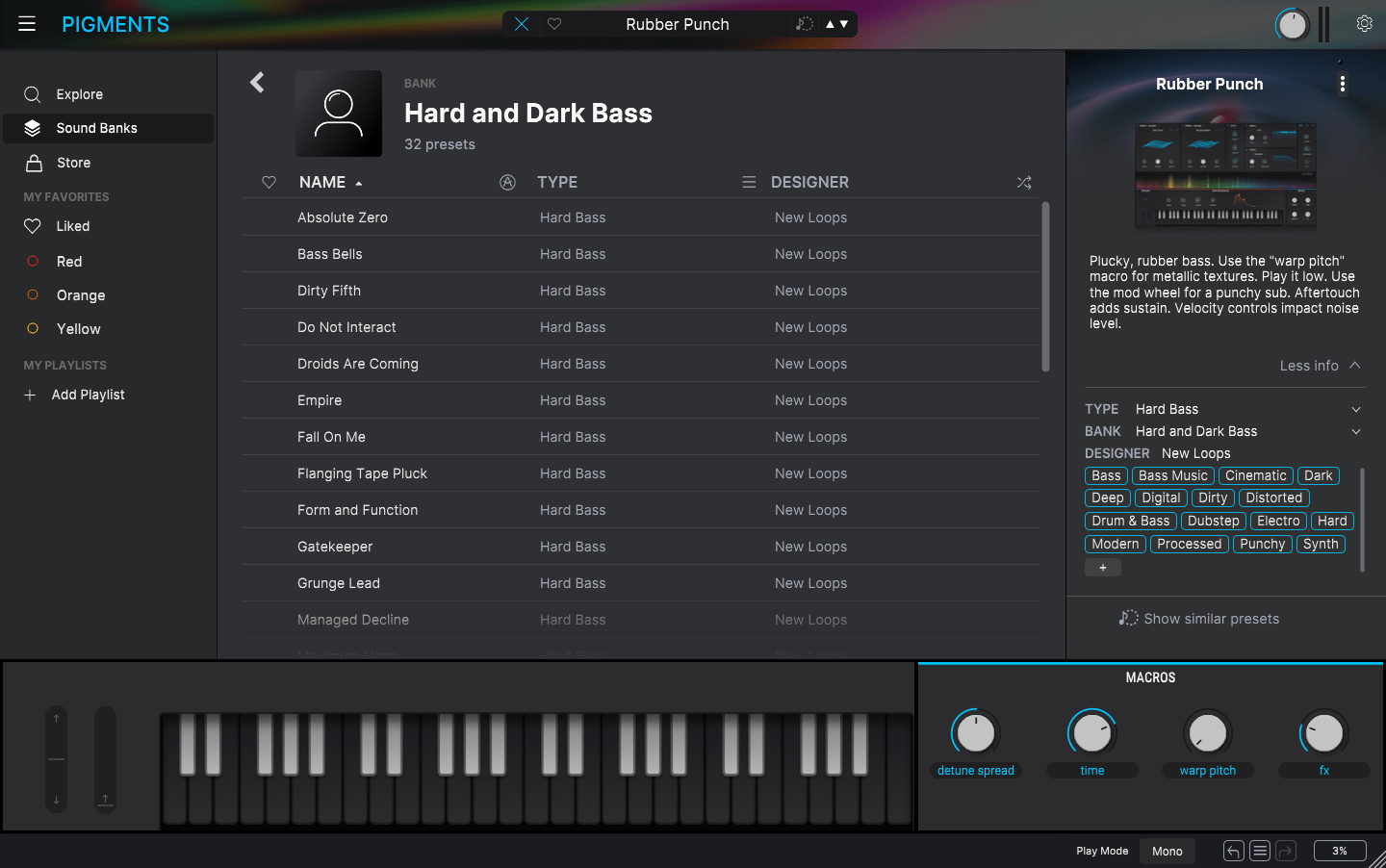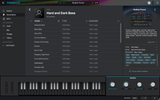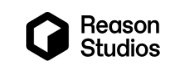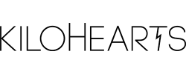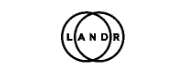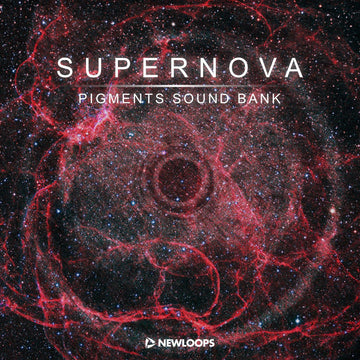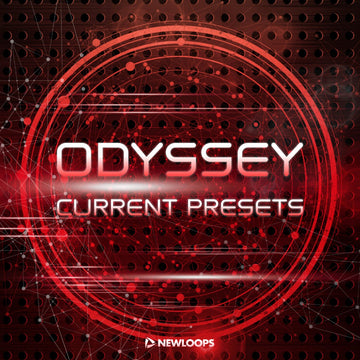Hard and Dark Bass - Arturia Pigments Presets
🎧 Listen to Audio Demos
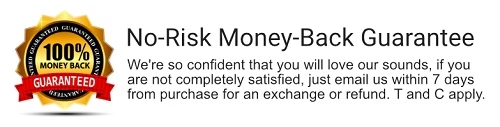
Hard and Dark Bass - Aggressive Arturia Pigments Presets
Discover the versatile power of Hard and Dark Bass, a premium collection of 32 expertly-engineered presets for Arturia Pigments. These deep, modern bass sounds work equally well for atmospheric film scores, dark ambient soundscapes, and electronic productions as they do for crushing dancefloor anthems.
From bone-rattling sub-bass foundations for action sequences to subtle atmospheric textures for ambient compositions, these presets deliver both power and nuance. All presets feature aftertouch and mod wheel assignments, letting you morph between gentle atmospheric tones and intense cinematic impact.
Each preset is engineered for maximum versatility, with extensive use of Pigments 6's cutting-edge features to deliver bass sounds that work across multiple genres and applications.
Perfect for film composers crafting dark thriller soundtracks, ambient producers creating immersive soundscapes, electronic artists building atmospheric tracks, and bass music producers seeking that crushing low-end impact.
Suitable for film score, cinematic, ambient, electronic, dubstep, drum and bass, bass music, EDM, trap, bass house, dark electro, and cyberpunk productions.
Sound Palette: Modern, futuristic, hard, dark, distorted, atmospheric, heavy, cinematic, powerful, versatile.
Sound Pack Features
- 32 Arturia Pigments bass presets
- Extensive use of Pigments 6 new features
- Versatile bass sounds for multiple genres
- Dark atmospheric and cinematic bass textures
- Subs, wobbles, sequences, leads
- Mod wheel, aftertouch and macro controls
- Level-matched to avoid clipping
- Detailed preset descriptions, tags, and tips
- 100% royalty free
- Instant digital download
Click the TABS for more information and download the FREE Demo Pack.


This sound pack comes in the following formats:
- Arturia Pigments presets (.pgtx)
Requirements
Requires Pigments version 6 or later. (not included). Pack Size: 125 MB.
Frequently Asked Questions
How many presets are in the Hard and Dark Bass pack?
Hard and Dark Bass includes 32 presets for Arturia Pigments, focusing of agressive bass presets for electronic music.
What software do I need for Low Drones presets?
You need Arturia Pigments 6 or later (not included).
Are Hard and Dark Bass presets royalty-free?
Yes, all 32 presets are 100% royalty-free for commercial music, film scores, game audio, and other projects.
Can I test them before buying?
Yes, the free demo pack includes sample presets to test sound quality and compatibility.
Can I edit the presets?
Yes, all presets are fully editable, with mod wheel, aftertouch, and macros for customized control.
Installation Guide
Quick Setup
- Download the sound pack file from the link provided after checkout
- Extract the downloaded ZIP file to reveal the .pgtx sound bank file
- Launch Arturia Pigments (latest version recommended)
- Import the .pgtx file using Pigments' "Import" option from the main menu
- Access presets in the Sound Banks section of Pigments' preset browser
Tips and Support
Manage your presets efficiently and get support if needed:
- Create a dedicated folder for New Loops sound packs
- Archive the original sound pack file for future use
- Contact our support team with your order number for assistance
Why Choose New Loops
Professional Sound Packs crafted by New Loops with over 25 years of sound design expertise, ensuring top quality. For many years, New Loops has worked with leading pro audio companies like Arturia, Native Instruments, Reason Studios, U-he, Elektron, KV331 Audio, Kilohearts, and many others. All New Loops sound packs are 100% royalty-free, with instant download after purchase, and backed by our 100% Money-Back Guarantee.Very Innovative...
Peter - UK
Great Support...
Elliott - UK
Best on the Market...
Kevin - UK
Best Sounds Ever...
Jonas - Denmark
Creative Juices Flowing...
Benjamin - USA
I Want More!
Brian F - UK
Wednesday, Jan 26, 2019
Discover Our Top Sound Packs
Discover our handpicked selection of premium sound packs, crafted to elevate your music production with high-quality synth presets, audio samples and loops. Perfect for any genre, these packs are designed to inspire creativity and enhance your tracks with professional sounds.