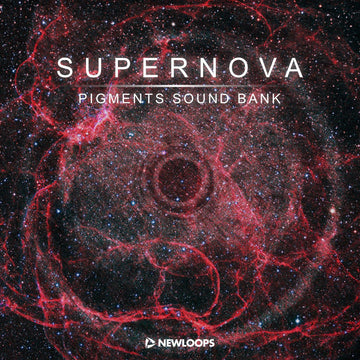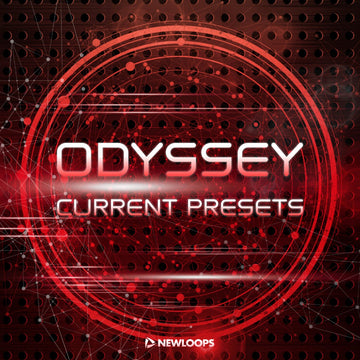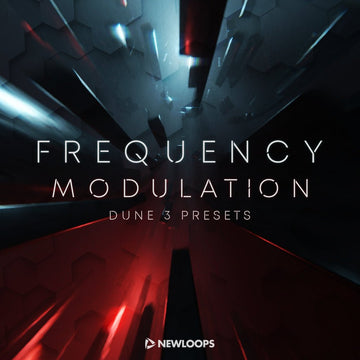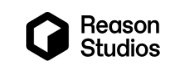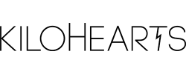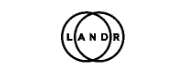Phantom Drift - Massive X Pad Presets
🎧 Listen to Audio Demos
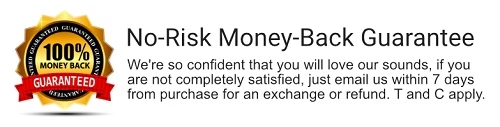
Phantom Drift - Massive X Pad Presets
New Loops presents Phantom Drift, a dynamic collection of 60 versatile pad presets for Native Instruments Massive X, designed for trance, techno, EDM, pop, hip-hop, future bass, ambient, soundtracks, and beyond.
These beautiful atmospheric pads deliver lush, evolving textures and immersive soundscapes, harnessing Massive X's cutting-edge wavetable synthesis for expressive, modern sounds.
Featuring everything from warm, organic pads, to sci-fi drones, and ambient textures, to modulated soundscapes. Each preset is level-matched with ample headroom and features full modulation wheel and aftertouch assignments for seamless real-time control.
Phantom Drift is a focused toolkit, perfect for adding expansive, dynamic pads to elevate your electronic music productions.
Sound Palette: Cinematic, epic, uplifting, futuristic, sci-fi, atmospheric, ambient, organic, modulated, electronic, unique.
Sound Pack Features
- 60 Massive X presets
- Backing pads
- Synth strings
- Soundscapes
- Atmospheres
- Ambiences
- Mod wheel and aftertouch
- Level-matched with headroom
- 100% royalty-free
- Instant digital download
Click the TABS for more details and download the FREE Demo Pack.
Note: Requires the FULL VERSION of Native Instruments Massive X. Not compatible with the FREE PLAYER version.



This sound pack comes in the following formats:
- Native Instruments Massive X presets (.NKSF)
Requirements
Requires the FULL VERSION of Native Instruments Massive X 1.6 or later (not included). This Massive X expansion will NOT WORK WITH FREE PLAYER version. Pack Size: 306 KB.
Frequently Asked Questions
How many presets are in the Phantom Drift pack?
Phantom Drift includes 60 pad presets for Native Instruments Massive X, featuring atmospheric and ethereal pad sounds including evolving textures, ambient soundscapes, cinematic pads, and dreamy synthetic atmospheres.
What software do I need for Phantom Drift presets?
You need the FULL version of Native Instruments Massive X synthesizer (not included).
What file format are the presets?
Presets are provided in Massive X's native preset format (.NKSF) which import directly into the synthesizer.
Are Phantom Drift presets royalty-free?
Yes, all presets are 100% royalty-free for commercial music, film scores, game audio, and other projects.
Can I test Phantom Drift before buying?
Yes, the free demo pack includes sample presets to test sound quality and compatibility. See FREE DEMO tab.
Can I edit Phantom Drift presets?
Yes, all presets are fully editable, with macro controls and modulation assignments for expressive control.
What genres work best with Phantom Drift?
Any electronic genres! Perfect for ambient, cinematic, electronic, atmospheric, EDM, trance, techno, pop, and any genre requiring lush, evolving pad sounds.
How do I download my purchase?
After purchase, you'll receive download links. Files are delivered instantly as digital downloads.
Do you offer a money-back guarantee?
Yes! We stand behind our products with a full money-back guarantee. New Loops has been serving music producers since 2013 with secure purchases and great customer service!
Installation Guide - Massive X Presets
Quick Setup
- Installing this sound pack is easy. Simply download the zip file and unpack it.
- Move the entire folder to your preferred location on your hard disk.
Adding Presets to Massive X
Currently, there is no streamlined method for handling third-party presets in Massive X. You must manually place the presets in the User folder.
- From the Massive X menu, select "Show User Content Folder" and copy the presets into that folder.
- Click "Rescan Content" from the same menu.
- The presets will then appear in the user section (click the person icon) on the Browse page.
Important Notes:
- Unfortunately, all user-added presets are displayed in a single list. As a workaround, we have added a prefix to all our Massive X presets to make them easily identifiable and grouped together in the preset browser.
- The prefix starts with "NL," such as "NLPD" or "NLQ-BA."
- Since Massive X version 1.2, you can drag and drop preset files onto Massive X's GUI to import them, but we recommend manually adding the presets.
- Refer to the Massive X user guide for more details on importing and loading presets.
- Please keep a backup copy of your sound pack.
Why Choose New Loops
Professional Sound Packs crafted by New Loops with over 25 years of sound design expertise, ensuring top quality. For many years, New Loops has worked with leading pro audio companies like Arturia, Native Instruments, Reason Studios, U-he, Elektron, KV331 Audio, Kilohearts, and many others. All New Loops sound packs are 100% royalty-free, with instant download after purchase, and backed by our 100% Money-Back Guarantee.Very Innovative...
Peter - UK
Great Support...
Elliott - UK
Best on the Market...
Kevin - UK
Best Sounds Ever...
Jonas - Denmark
Creative Juices Flowing...
Benjamin - USA
I Want More!
Brian F - UK
Wednesday, Jan 26, 2019
Discover Our Top Sound Packs
Discover our handpicked selection of premium sound packs, crafted to elevate your music production with high-quality synth presets, audio samples and loops. Perfect for any genre, these packs are designed to inspire creativity and enhance your tracks with professional sounds.